Para presentar una solicitud, debe ser el propietario o tener un control gerencial significativo y estar autorizado para representar a la empresa. Si no cumples los requisitos, pídele a la persona adecuada que continúe. Al enviar este formulario, te suscribes a las comunicaciones por SMS de Mudflap y aceptas nuestras Términos y condiciones y Política de privacidad. Puedes darte de baja en cualquier momento.
Cámbiate a la tarjeta de combustible Mudflap
Resultados que se notan

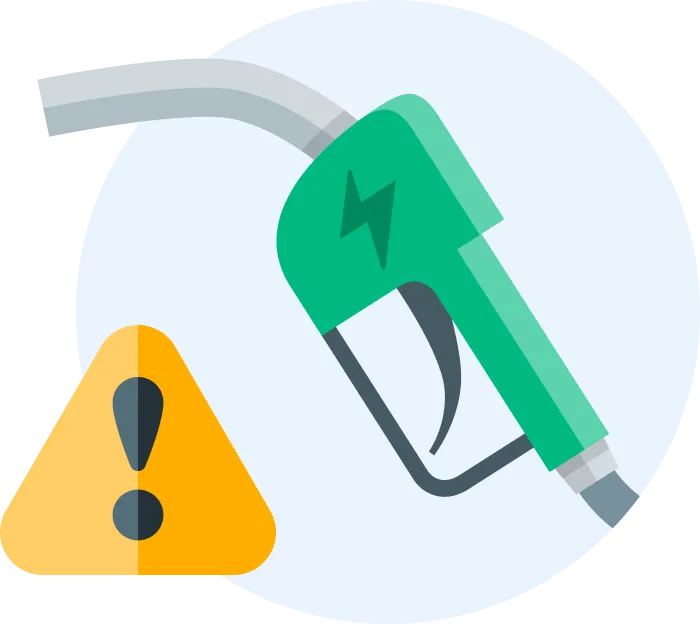

Rastrea tus vehículos y encuentra paradas cercanas con los mejores descuentos
También obtendrás mayor visibilidad e información para ver las ubicaciones de tus camiones y encontrar paradas cercanas con las mejores ofertas y servicios.
Vincula a tu proveedor de telemática con solo unos clics:
Ve a la configuración del panel de control de tu flota. En la pestaña Telemática, selecciona «Añadir proveedor de telemática» y sigue las instrucciones para importar tus vehículos sin problemas
Haz un seguimiento de tus vehículos en tiempo real (ubicación, velocidad, nivel de combustible y más), todo en un solo lugar
Planifica rutas más inteligentes consultando las mejores ofertas de combustible para tus vehículos y las próximas paradas
Habilite las notificaciones en tiempo real y las alertas detalladas
Una vez que haya conectado su sistema telemático, los controles de fraude avanzados le permiten detener el fraude antes de que ocurra. Gracias a las notificaciones instantáneas, puedes ver los detalles de cualquier actividad sospechosa o bloqueo de transacciones. Además, el administrador de la flota puede preautorizar un nuevo intento, si es necesario, para que los conductores sigan repostando de forma responsable.
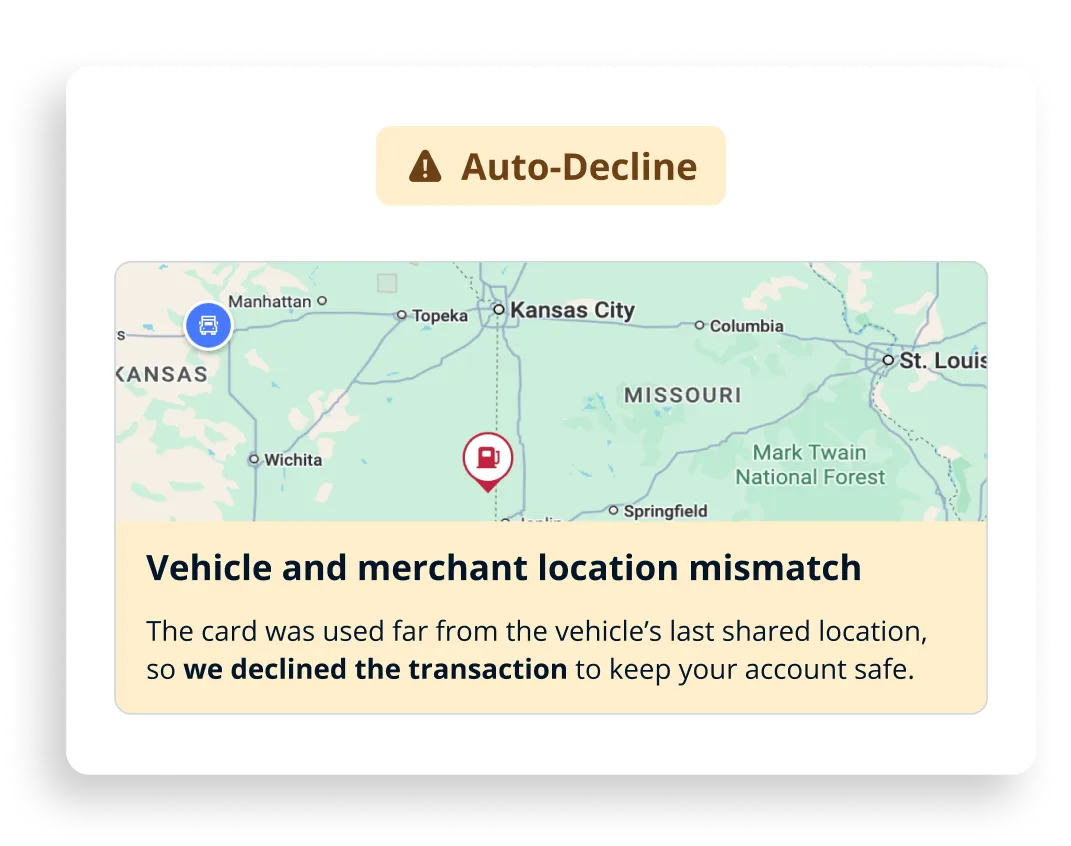
Cómo configurarlo

Abrir Gestión de tarjetas en el panel de control de tu flota

Seleccione el Controles de fraude pestaña después de hacer clic en una tarjeta

Activar Protección basada en datos del vehículo
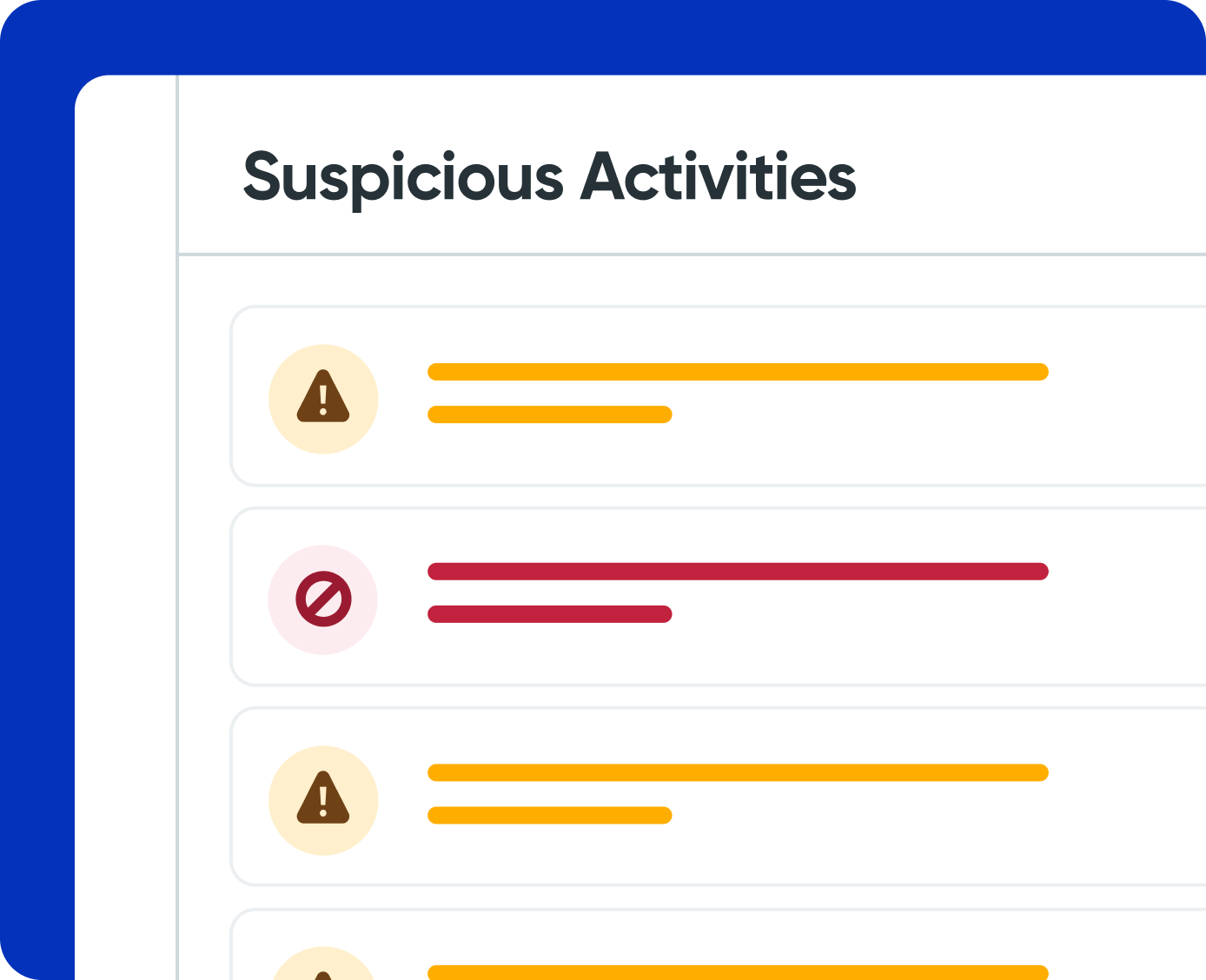
Tome el control de la supervisión de las transacciones con actividades sospechosas
Vea todas las transacciones bloqueadas desde un solo lugar con la nueva Pestaña Actividades sospechosas:
Mostrar solo eventos bloqueados
Consulta los detalles sobre por qué se bloqueó cada transacción
Tome medidas inmediatas para proteger su flota con confianza

